It's Grim Up North: Chapter 1 review

- 0 Comments
A few mechanical issues go south in this highly amusing, cheerfully British point-and-click adventure/turn-based RPG series introduction
Before I started playing It’s Grim Up North, I decided to check out the tutorial first. (Yes, I’m one of those rare male specimens who DO read manuals before tinkering with their toys.) Straight away, I realized this was going to be the craziest adventure game I’ve played in a long time – maybe ever! Could it be because of the no-holds-barred British humor dripping from every dialogue and animation? Maybe it’s the combination of traditional point-and-click pixel art adventure with silly rounds of turn-based role-playing-style combat? Perhaps it’s the body snatcher-type story you can just see Simon Pegg playing in a possible movie adaptation? Well, yes and no – it’s all of the above, of course! It’s too bad the game suffers from a clumsy interface and lots of continuity errors both in conversations and actions, but even that didn’t stop me from having a blast solving inventory puzzles and fighting slimy purple aliens, though there’s no final closure to be found at this point.
You play as Terry, a feisty octogenarian who is still active as a detective in the police force of a small Yorkshire hamlet – probably because he’s too stubborn for retirement. When called upon to investigate the disappearance of a couple of upstanding citizens, he’s soon forced to act as the sole guardian of the realm to ward off an alien invasion. With his flat cap and overcoat, this ain’t Men in Black but a Man in Beige. Be forewarned, though, that this is in fact only chapter one, so expect a cliffhanger ending right when things really begin to get interesting. This episode’s title, “A Rose By Any Other Name,” only ever shows up as the end credits start to roll.
After a short prologue in which farmer Andy witnesses the aliens’ arrival in a peculiarly large crater where his barn used to be, you take control of Terry as he’s called to the case of a bright flash of light seen by countless Yorkies. Your first main objective is in the local pub, where you’ll have to figure out which outwardly human character hides a nasty alien underneath by questioning their knowledge of Yorkshire life. By looking at everything and talking to everyone, you’ll gather information to feed your dialogue options so you can confront them as being an impostor. It doesn’t really matter if you’re wrong and mistake an actual human for an alien, as they’ll simply insult you and move on. There’s no scoring system behind it all, and if you want you could falsely accuse everyone just to see what kind of reactions come out of it.

From there you’ll head to a local fair, where you have to gain access to Andy’s farm. He won’t let you through, though, because of reasons, so you need to lure him away from the gate. A series of inventory puzzles involving all the town’s residents put in motion a domino effect with hilarious consequences, which shows off Terry’s skills both in bricolage and – I kid you not – rap battles. Eventually you’ll reach the farm but still have to find a way inside and figure out how to access Andy’s security cameras to see what exactly happened. Once accomplished, in a flashback sequence you’ll play as the farmer again in a continuation of the game’s prologue. It’s here where, in true RPG style, you’ll face a couple of turn-based boss battles, showing off the artists’ creative designs for the alien masterminds. These shape-shifting creatures come straight out of your nightmares and have their own unique fighting styles.
It’s not nearly as scary as it might sound, however, as graphically It’s Grim Up North features a stylish pixel art presentation, brightly lit with a mostly green and brown color palette, with bright purples to accentuate the alien presence. All interactive elements are well defined, so there’s no need to go pixel hunting. The environments are gorgeous if you enjoy this classic style. The entire British look and feel – the distinctive brick architecture, the typical small-town fair, the pronounced local dialect, and of course the sarcasm and irony inherent in British humor – is complemented by a type of marching brass band soundtrack, with tubas and trumpets and whatnot cheerily blasting away, picking up their rhythm during the combat scenes. The music might get repetitive after a while, but I found it totally fitting for such a short introductory episode.
The game does suffer from some graphical glitches, though. The first time you see Terry walk through an object, you might let it slide. But when it happens over and over again, in every location you explore, you start to wonder if the developers even defined their walkable areas in the first place. What they certainly did add are annoying animations where the characters seem to bob up and down in place. It’s something you get used to after a while – many pixel art adventures include one kind of breathing animation or another, some subtle and others not so much – until you encounter that one character that adds a kind of pelvic thrust that looks deeply awkward indeed. (Though I suppose it fits his performing artist personality.)

All the locals have quite colorful personalities, fulfilling all expectations you might have of rural life in Smalltown UK. There’s Barry the local pub owner, who likes to rig his Coconut Shy game stall at the county fair; energetic shotgun-wielding farmer Andy and his wife; police constable Harry, who is Terry’s favorite insult target; rival gang members Chipper, Kamma and Stacy, who don’t know east from west in their turf wars; and lots more. They all have their own bio page in Terry’s notebook, where he also keeps track of his active and completed objectives.
These characters aren’t voiced, but their text boxes fill up typewriter-style accompanied by a detailed character portrait and quite an irritating garble-garble sound effect that’s different in tone and pitch depending on the speaker’s gender and body shape. Thankfully you can click to make the text fill in instantly, effectively cutting off this garbling sound, but an option in the settings to do this automatically would’ve been welcome. Without it, perhaps it’s best that the dialogue auto-advance can’t be enabled.
When not thrusting players into combat, It’s Grim Up North resembles a traditional adventure game, albeit one with some old-school mechanics that can’t be considered very user-friendly this day and age. The mouse-controlled interface features five cursors you can cycle through (LOOK, USE, TALK, PICK UP and WALK). If you select an inventory item, it’s also added to this scroll list, though the item disappears again into your coat pockets when you change screens. It’s a common control scheme from many classic Sierra and AGS adventures, but without the familiar option to select actions from a menu at the top of the screen, I found it very cumbersome and time-consuming to select the required cursor out of the same five (sometimes six) possibilities. Perhaps I’ve just become pampered by easy-to-use one-click interfaces these days, but it would’ve been very handy for the walk function to work regardless of the cursor, or at least to be more easily accessible. Possibly by right-clicking, but doing so just cycles through the different commands as does the scroll wheel.
The inventory is cleverly presented as the inside of your coat overlaid onto the screen, but managing it is similarly clumsy, as you can’t just drag one item onto another to combine them. Instead, at the bottom you’ll find combination slots. You need to add both objects you want to combine into the first two slots, and a successful combination will appear in the third one. If this slot stays empty, it means your attempt was futile. Once combined, you need to click on the new item to move it into a regular inventory slot before you can pick it up and use it on a hotspot. And since your coat covers almost the entire right half of the screen, you also need to manually close that before you can actually use an inventory item on something (unless that hotspot happens to be visible on the LEFT side of the screen). Even selecting items from inside your coat can be fickle. I usually had to click items several times before they became active.

Once you get a handle on the mechanics, you can start to delve into the story and its goals. Terry will be confronted by the alien interlopers as they start to take over the bodies and lives of his fellow Northerners. Amusingly, even in the shapeshifters’ natural blobbish purple form they aren’t recognized by the Yorkies as extraterrestrials, who simply believe them to be pesky Southerners. Until they start attacking, that is.
It’s an entertaining and funny story, and Terry’s quips constantly had me in stitches, but It’s Grim Up North suffers from loads of continuity errors. Dialogues with other characters don’t adapt to what you already have accomplished puzzle-wise. For instance, if you already happened to acquire certain items before you talked to someone, you’ll still have to sit through the parts of the conversations where they ask for the items and Terry tells them he doesn’t have them yet. Only then do the dialogue options change. It also works the other way around: the game allows you to manipulate items and hotspots to achieve a particular goal without having gotten the information from an NPC to do so, but Terry will comment on your actions as if he DOES have said knowledge.
The puzzles themselves are quite easy, very intuitive, but still fun to solve. There are only a couple of major obstacles, and getting past them usually involves a process of several different steps integrated nicely into the story. For example, you’ll need to find a way to win that rigged Coconut Shy game, power up a computer, and scare away a sheep, to list only a couple of the smaller puzzles.
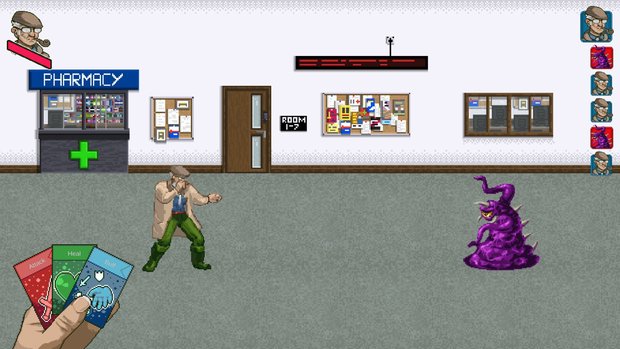
The highlight of It’s Grim Up North is no doubt its hilariously animated turn-based combat system. I’m not a big fan of action or role-playing elements in adventure games, and I was a bit wary of the advertised alien battles at first, but in the end these sequences truly won me over. When confronted by an invader and forced to fight, the screen changes from exploration mode into combat mode, Final Fantasy style. Here you have to choose your actions from a hand of cards, taking as long as you like to decide. You can attack, heal, or buff up your character. You can attack normally or pick one of two special attacks, but those will make you more vulnerable during subsequent turns.
Attacking requires you to complete a quick time event: repeatedly hitting the spacebar for normal attacks, hitting the sweet spot on a moving bar for one special attack and entering a particular keyboard combination for the second special attack. In practice, I pretty much stayed with the normal attack, since the keys you have to push for the special attack change each turn. How well you do will determine how much damage your enemy will take, so it’s very possible your special attack will have less impact than your normal one if you mess up the QTE.
Healing will raise your health bar again, so you better keep an eye on that. Even if you dominate a fight and don’t really need to heal, the animations are still worth doing so. Terry’s way of healing is to whip out an antique porcelain teapot, pouring himself a cup and gulping it down, all in two hilarious seconds while his nemesis is watching from the other side of the battlefield. Finally, there are a handful of buff cards to choose from. While they might seem to sacrifice a precious attack turn, they give you other advantages in subsequent turns. You can boost your attack strength, raise your defenses, or speed up your reflexes. Similar to the funny teacup sequence to heal Terry, when you’re playing as Andy, the farmer will whip out and eat what looks like a piece of broccoli to add these status enhancements.
There are only a handful of battles, but they’re clearly meant to be one of the game’s defining elements, so you’re expected to at least try your hand at them. If you lose a fight, however, you have the choice of trying again or you can skip the thing and continue the game as if you did actually win. Losing does require some effort, though, as these sequences are purely there for fun instead of punishing those lacking skills. I never felt afraid of losing all my health and getting knocked out, except for the final boss battle, where it was a close call of quick healing and being the first to deliver the ultimate punch.
Final Verdict
It’s Grim Up North is flawed. There’s no getting around that. Clumsy interface, grammatical errors (and I’m not talking about the blatant slang), the protagonist walking through objects, and characters telling you to do things you’ve already done. But oh, it sure is fun anyway, init? Terry’s ad lib remarks and insults towards the other villagers, inventory puzzles that are put together logically, funny animations like Terry twirling a shotgun, and of course the hilarious combat sequences and the creative alien designs. It all fits together so well, and had me in stitches for a few hours. Those hoping for a complete game will be disappointed by the “to be continued” nature of the (non-)ending here, but as the first chapter of what I hope will become a memorable adventure-RPG hybrid series, it now has the opportunity to fix its technical issues for future episodes (and ideally patch this introductory chapter too). If not, I might start to wonder if the developers are alien imposters as well.
Hot take
It’s Grim Up North’s first (and so far only) chapter puts a comedic twist on the concept of alien body snatchers in Yorkshire, delivering a fun but flawed point-and-click adventure/turn-based RPG combo experience.
Pros
- Hilariously animated turn-based battle sequences
- Great slang writing that’s still understandable, filled with funny remarks
- Logically designed inventory puzzles
Cons
- Clumsy user interface and fickle inventory management system
- Loads of graphical glitches and continuity errors
- No closure, ending just as things are starting to pick up
Johnny played It’s Grim Up North on PC using a review code provided by the game’s publisher.



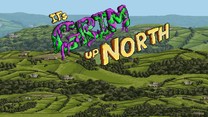







0 Comments
Want to join the discussion? Leave a comment as guest, sign in or register in our forums.
Leave a comment