Hands on with the Steam Deck – A Whole New Kind of Adventuring (with Games You Already Own)

- 2 Comments
Stop me if this sounds familiar. You've got yourself a PC, you've been gleefully taking advantage of all the sales on Steam, GOG and other online stores, and now you've got a boatload of great games to play. But then you look over at your friends with their Nintendo Switches and strangers on the train whiling away the time playing games on their phones, and you wish you could join them. Except your desktop’s tethered to your desk and your laptop’s not exactly bus-friendly. And switching to a new platform would mean buying (or re-buying) a whole new set of games, when you already have enough in your Steam library to keep yourself entertained pretty much forever. If that’s you nodding and sighing resignedly, good news: lately we’ve started to see full-on gaming PCs shrink all the way down to console size. Initially just for enthusiasts with deep pockets, Valve has now entered the fray with its much more affordable Steam Deck.
If you've been on Steam or glanced at a tech news article sometime in the past year, you may have heard of it, usually alongside a reviewer raving about its ability to put high-profile action games in the palm of your hand. That's great, but what does it mean for adventure and puzzle fans? Can we finally play Backbone on the bus, Thimbleweed Park on the train, or Chicory on the couch? Yes, yes we can. There are a few minor speed bumps to be aware of, but after six months playing a variety of games, I find that adventure gaming on my Steam Deck feels wonderfully liberating.

The pitch is pretty simple: Valve's Steam Deck is a tiny but full-featured PC you can take with you to play your Steam games anytime, anywhere, either handheld or (with the aid of an add-on docking accessory sold separately) even on your big-screen TV with your favourite controller. No complex setup, no need to buy your games over again, just download and play. And the reality is indeed (nearly) as seamless as that, which is nothing short of a software engineering marvel. It has all the usual gamepad controls, such as thumbsticks, shoulder buttons and a d-pad, so titles with controller support make the jump fairly easily. The clever part lies in how it deals with games (such as most point-and-click adventures) that are designed for mouse and keyboard alone.
The Deck does come with a touchscreen that you can interact with directly, and this comes in handy for games that occasionally need you to type something. But don’t go in thinking (as I did) that you’ll be point-and-tapping your way to success; the device is just too big and unwieldy to use one-handed for long. Instead, look below the thumbsticks and you'll see a small trackpad on either side, about an inch square, ready to take on cursor-driving duties for lefties and righties alike. They don't look like much, and definitely can't match a good laptop trackpad, especially when it comes to pixel hunting, given how quickly they whisk the cursor around by default, making it a bit more finicky to hit (or find) small targets. But they're surprisingly effective once you get used to their speediness, and worlds better than trying to use a thumbstick. I admit I was sceptical when I fired up The Blackwell Legacy, especially as I haven't even used laptops much in the past, but by the time I was ten minutes in and gotten Rosa to the dog park, I'd pretty much got the hang of it and soon forgot about everything but solving the mystery.
If you’re used to laptop trackpads, you’ll quickly feel right at home, swiping to move the mouse cursor and pushing to click. I’ve yet to master the art of clicking this way without also moving the cursor a bit, though, so it’s perhaps just as well that the Deck triggers work for that too. Blackwell also encourages you to use the X button to examine and A to pick up an item. Quite a few games give you choices in this way, so you can go with whatever feels more natural. It's never going to match the full mouse-driven desktop PC experience, but it’s close enough to get out of the way before long and just let you enjoy playing.

So, if it's really just a small PC with neat controls, what makes it such a technical tour de force on Valve's part? First off, peel back that slick interface and you'll find not Windows but Linux as its operating system. There's a full (customised) version on Linux on there, with Steam running in Big Picture Mode on top. I won't go into the why of it, except to say that Valve have been wary of putting all their eggs in a Windows basket for years now. First they made Steam Machines (console-like desktop PCs), then Steam Controllers (their first attempt at gamepads with added trackpads). Neither of those went anywhere, but you can see the Steam Deck as a shrunken Steam Machine with a Steam Controller attached.
If you're thinking that getting all these Windows games running well under Linux must have taken a lot of work on Valve’s part, you're absolutely right. Speaking as a longtime Linux user, it's a remarkable feat to get this far. Speaking as a gamer, though, it does mean that while game compatibility is very good, it's not perfect. Games are divided into four classes: Verified, Playable, Untested, and Unsupported. Verified means that the game should run perfectly, while Playable indicates minor issues such as awkward controls or too-small text. Newer or less well-known titles are often Untested, but in my experience most of these essentially worked fine too, at least after I'd mapped their keyboard controls to appropriate gamepad buttons.
For me, about a quarter of my library is listed as Verified, another quarter as Playable, and most of the rest are Untested. The software's being updated so fast, however, that even the few Unsupported games can often be cajoled into life with a bit of tinkering. With their basic system requirements and lack of DRM, point-and-click games in general feel like a pretty safe bet compared with more demanding titles. Compatibility, then, is something to be aware of, but shouldn't be too much of a worry for most adventure games.
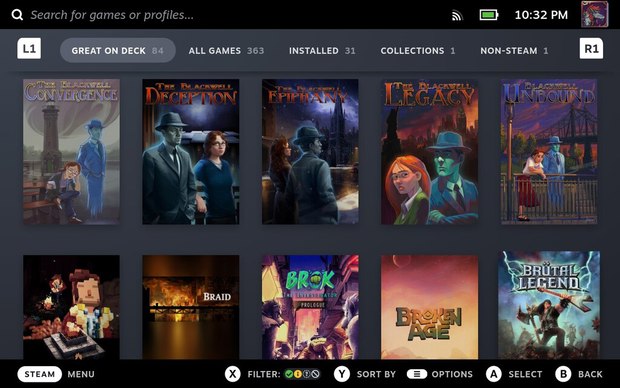
It's worth pointing out that, yes, it is possible to just install Windows if a particular game won’t play nicely otherwise. Right now, though, this is quite a bit more work and (because everything's been optimised for Linux) many games don't work as well. Indeed, older games that have issues running under modern versions of Windows often work better under Linux. And, as long as you stay within Steam, you’ll never need to know or care that it’s not running Windows. Things may change in the future, but for now it's probably best to stick with the default setup unless you really can't get your favourites to work.
Now that we've got that out of the way, actually playing most games is a great experience. The seven-inch screen (just a touch bigger than the one in the Nintendo Switch) is bright and sharp, and its squarer 16:10 aspect ratio is especially great for retro games that weren't designed for widescreen. Holding the device with both hands, the controls fall fairly comfortably under your thumbs and feel satisfyingly tactile, though the need to bring the trackpads within easy thumb range means the rest of the buttons sit a little higher than would be ideal, leaving me shifting my grip a little for particular games.
The Deck is quite a bit bigger than the Switch, though, and about twice as heavy at around one-and-a-half pounds (a little under 700g), meaning I typically wind up resting it on my lap or leg rather than holding it up for long. Playing like that, I quickly got used to the bulk, and the rear grips make it comfortable to hold, though you will feel the extra heft if you throw it in a backpack. The speakers are clear and loud, if not especially bassy, and there's a headphone jack for when you want a little more privacy. The battery should see you through all but the most marathon gaming sessions, too, lasting up to eight hours with less demanding titles (such as most adventures). You may get less than half that if you drive it hard, but the bundled 45W charger should refill the tank in around two to three hours.

Seven inches is mostly enough, but (especially if your eyesight isn't perfect) it can make text tricky to read. For example, in The Talos Principle the in-game computer screens are just barely legible (one of the reasons it’s listed as “Playable” rather than “Verified”). Pressing the Steam key and left shoulder button does bring up a magnifier that doubles the size of everything around the cursor, but it just makes the pixels bigger, not the image sharper. That gave me text that was big enough to read, but still pretty blurry. By contrast, all the Wadjet Eye games (which have been updated specifically for the Deck) produce clear, readable text even without magnification. In fact, such retro-styled games fare very well on the Deck, as they look wonderfully crisp on the smaller screen.
Platforming games, and 2D games in general, probably play best of all on the Deck. Amanita’s Creaks, for example, has been updated so it even shows Deck-specific control prompts, and felt even better than trying to play with a keyboard on my main PC. Likewise, A Good Snowman is Hard to Build (my festive guilty pleasure and another advertised “Great on Deck” title) was a great way to spend the odd few minutes between tree decorating and trying not to burn the mince pies. Even for a gamepad newbie like me, the controls are intuitive, and being able to quickly pick up the Deck, solve a puzzle or two and move on to something else has been a game-changer.
By contrast, 3D titles have taken me quite a bit more time to get used to. Even without the frenetic action of a first-person shooter, aiming with a thumbstick was initially tricky enough that the floating droids in The Talos Principle were quite a menace. Here too, though, the Deck has a helpful trick up its sleeve: a motion sensor that allows you to look around by moving the whole console, a bit like pointing a camera. This has made all the difference for me, particularly in faster-paced games: rather than getting flustered by struggling to aim entirely with the right thumbstick, you can instead just point in roughly the right direction, then finish the job by moving the Deck. It only engages when you rest your thumb on the stick, and can be turned off if you prefer a more traditional controller experience.

That's only part of an extensive system for remapping controls pretty much any way you want. Most games are recognised and default to something sensible (with animated on-screen prompts to show you what's what), but newer or less popular titles may require you to go in and tweak some settings. You can then save your changes, either just for that game or as a template to use elsewhere.
Despite the heavy emphasis on Steam, it's important to note (again) that the Deck is an actual PC, and that means you can install and play pretty much anything you want. For example, a third-party app called Heroic Games Launcher allows you to install games from your Epic and GOG accounts, and you can also download apps such as ScummVM and DOSBox to play older classics, such as Monkey Island or Gabriel Knight. In particular, this helped me get The Longest Journey (one of the few games that otherwise crashed soon after launch) running smoothly, and opens up a whole world of titles that often don't even run on Windows. Getting this working does require you to temporarily leave the comfort of the Steam launcher and spend a few minutes on the Linux desktop while you download and configure everything. I'd definitely recommend connecting a keyboard and mouse for this if you can, but it's really not too painful and there are plenty of guides available that take you through it step-by-step. Once that's done, you can add shortcuts to Steam to launch everything directly from there.
The most affordable Steam Deck currently rings in at $399 US (£349). There are two more expensive versions with larger, faster SSDs and a couple of other minor perks but the basic model should be just fine for adventure games. The performance is the same for all of them, and adventures don’t really demand lots of high-speed storage. If space does get tight, you can always add an SD card. It’s a bit pricey, sure, but the deal starts to look a lot better when you consider that it already comes with a built-in library of games you already own, unlike a Switch or mobile device which cost at least as much and would see you starting your game collection all over from scratch.
So, should you consider getting a Steam Deck? As someone who, until a few months ago, had spent more than thirty years (yikes!) playing every type of adventure and puzzle game imaginable without ever picking up a console, it's been a breath of fresh air. Even if you've got a great gaming PC and an ergonomic chair, it's still lovely to be able to just sit back and play for a few minutes, or maybe an hour or two, wherever you are and with no setup. I honestly didn't realise how much of a difference that would make, and how many little gaming gaps would suddenly open up in my day because of it.
The bigger screen, better controls, and longer, deeper experiences make the Steam Deck very different from playing phone games. And thanks to the Steam Cloud, in most cases I can still go back to my main PC and carry on where I left off, once the save has uploaded over Wi-Fi. Or I can pop it onto an (optional) dock to play on my TV in all its supersized glory like some console gamer. Sure, the new controls took a bit of getting used to at times, but (for me, at least) the feeling of freedom is well worth it. If you've ever wondered how it would feel to explore the world of Shardlight on the sofa or navigate Stray on the train, the Steam Deck is the first device I can honestly say is capable of playing pretty much any adventure game on the go, and look great doing it. Just don't blame me if you miss your stop!









2 Comments
Want to join the discussion? Leave a comment as guest, sign in or register in our forums.
Nice review, this gives me a lot to think about. Sounds like a device I may want to have. Thank you.
Reply
My last new console was the DS in 2005. That may change this year. I have enough down time where I stare at my phone when I could be doing something truly meaningful with my life like playing adventure games.
Reply
Leave a comment